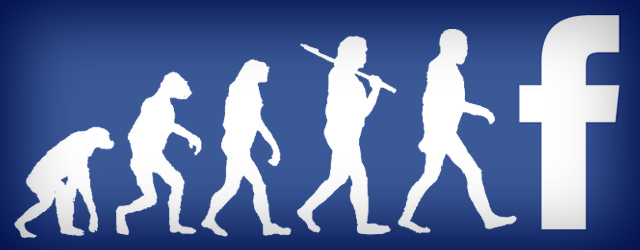
6 Guiding Tools To Skyrocket Your Sales Through Facebook
- Posted by Socialmbuzz
- On 7th April 2015
Socialmbuzz, in this blog post, presents an overview on six very useful tools offered by Facebook. Make sure that you use them to the full to boost your revenue!!
-
Multi-product Ads To Reach Broad Target Audience:
These ads enable you to advertise more than one product at the same place by rotating several products in one ad. Each product has its own landing page. Based on the analytics report for various ads, you can optimize your conversation rate by figuring out which product and what combination maximizes your sales on Facebook.
Multi-products ads on Facebook is a great way to reach broad target audience with with slightly different consumer purchase preferences.
-
Leverage The Power of Two Great Platforms Facebook And Google+ Together:
Integrate Facebook and Google to boost your reach. Download the Google + Facebook extension(available for chrome users) which enables you to add an extra tab to your Google+ account through which you can access your Facebook news feed and also lets you post on Facebook through your Google+ account.
-
Create an Open Graph App:
Facebook’s open graph application allows you to create your own apps designed to support your marketing initiatives! Open Graph allows third party developers to create “frictionless” apps that automatically share users’ engagement with the app on Facebook, once a user has provided permission to do the same. You can find guidelines issued by Facebook on how to get your app integrated with Facebook here .
Open Graph app can be a great asset when it comes to better understanding your fan base. It gives you an opportunity to monitor and refine your customer social engagement.
-
Add Featured Videos:
Facebook provides the power to upload a featured video on your business page, that is directly relevant to the products marketed by the page. Using a featured video would make your page all the more interactive which would in turn enhance your conversion rates. In order to set up a featured video all you need to do is click “videos” in the tab below your page’s cover photo. Upload videos and then click on the Add Featured Video.
-
Organize your apps:
Once you’ve added apps to your Facebook page it is important to effectively manage them. Facebook’s page design features photos, likes and apps at the top of your page below the cover photo. A total of 12 apps can be shown here out of which four will be visible at the top of the page, the rest can be viewed by clicking on the dropdown arrow. Admins can customize the images that get shown for the various apps in this toolbar using the “Manage”>>”edit page” option via the “admin” panel, visible at the top of the business page.
-
Analyze Audience Insights:
Audience insights that are available with Ads Manager look at the trends of the existing and the potential customers. Unlike page insights that looks only at the interactions with the page, audience insights allows you to access information like the age, education, household capacity, Facebook usage, lifestyle, purchasing behavior etc. which helps you in targeting audience that would prove to be more responsive to your advertisements than the others.
These tips can help increase the viewer engagement on your Facebook page which will assuredly enhance your conversion rates and help improve your sales!
Subscribe to our blog post digest through email for more useful tips on Digital Marketing!
Get your FREE DIGITAL MARKETING AUDIT here!
www.socialmbuzz.com

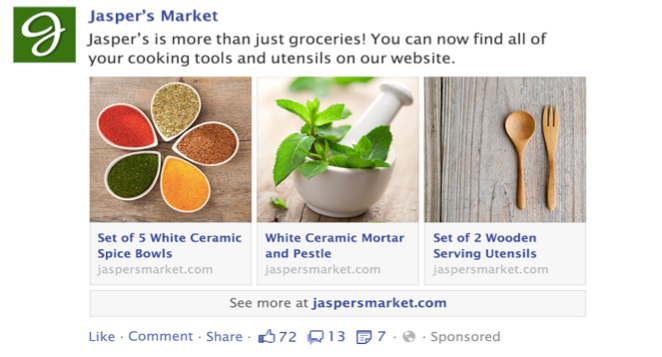
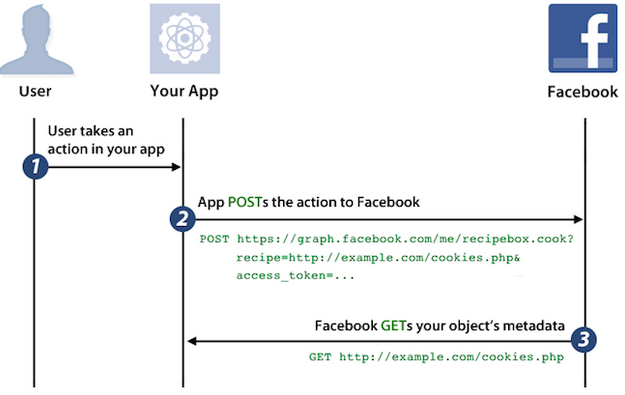
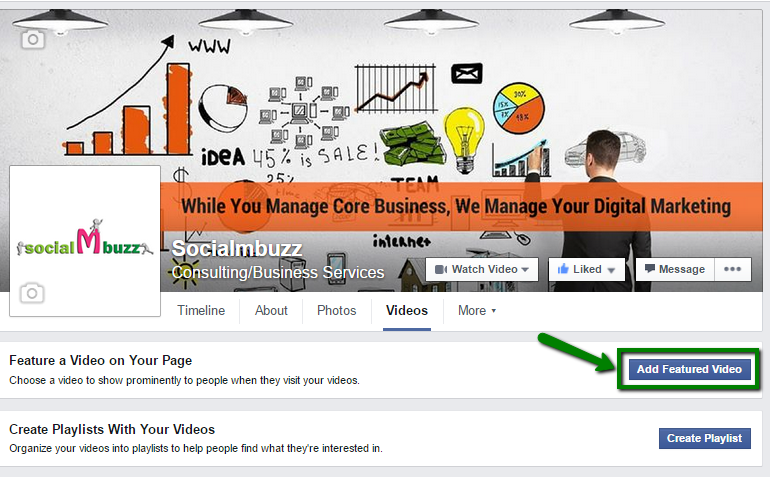
0 Comments